You can find the Facebook LIKE button everywhere in the digital world, but it’s really intended to enhance the physical world. What about creating QR Codes and putting them on physical objects? Connect the real world to the digital one!
To create a QR Code that links directly to your Facebook page just follow the instructions.
Retrieve your Facebook FAN PAGE ID
You will need to have your FAN PAGE ID. To retrieve it, simple browse to the main site of your Facebook page and take a look at the address bar on your browser.
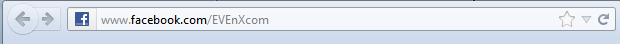
If you have set up a Custom Fan Page, the ID you need is everything behind the slash in your web address bar, i.e.
http://www.facebook.com/EVEnXcom
Otherwise, if you haven’t set up a Custom Fan page, your FAN PAGE ID contains a little bit more:
http://www.facebook.com/pages/EVEnXcom/273854262688741
This is the ID you have to use for setting up a QR Code. Use EVERYTHING behind the domain address.
Generate QR Code
Now generate a QR Code for your Fan Page. Using QR Code Generator Plugin you have to choose creating an URL–>Facebook.
Insert your retrieved(yellow) string to the field FAN PAGE ID and generate the QR Code.
